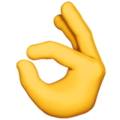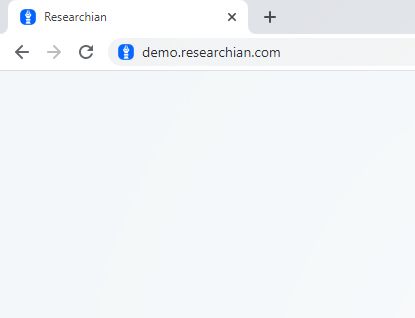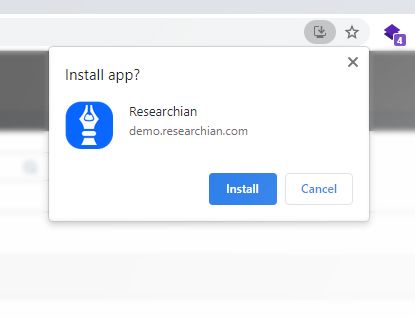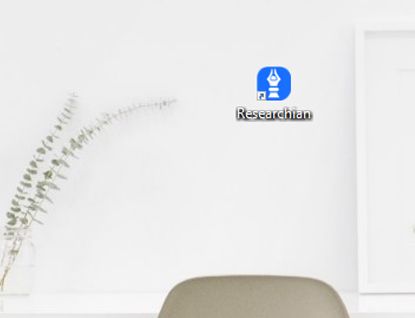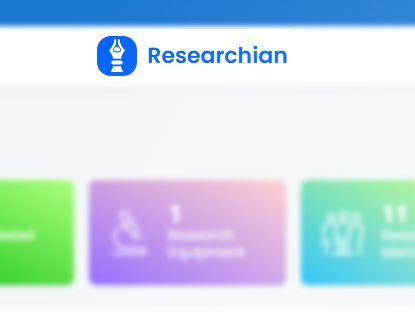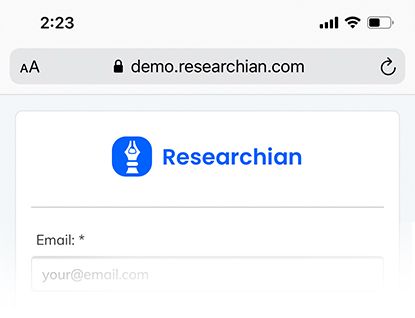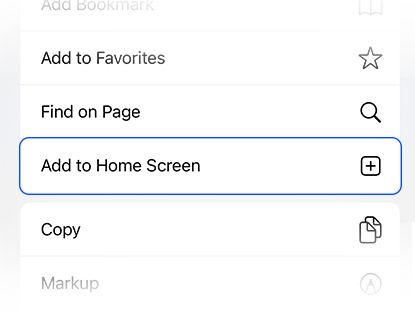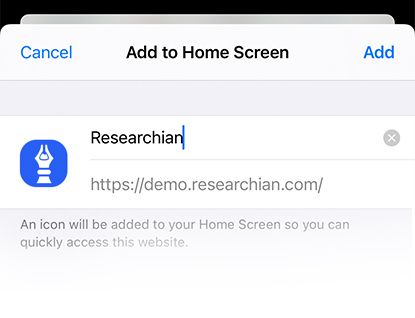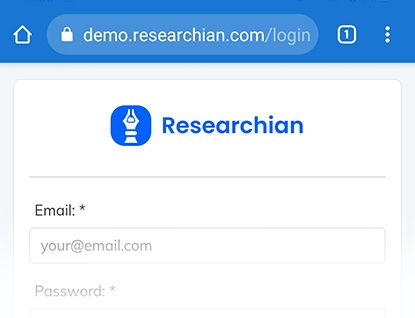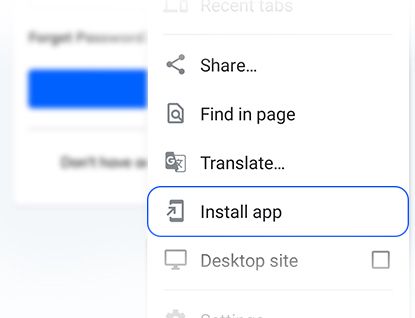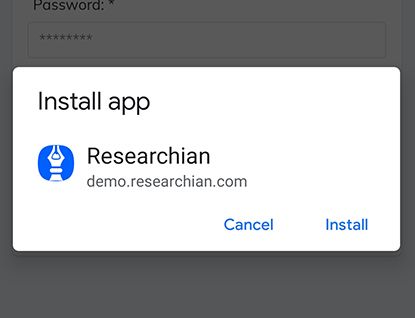The best of both worlds, Mobile & Desktop

With the Researchian app, your team is never more than a click away.
Works on any device
Our technology doesn't depend on your device or OS.
No download, No store
You no longer need to go through the app stores.
Powered by PWA
With PWA, you can easily install and updates will be there automatically.
Same features as the web
Directly install from the web with all features.
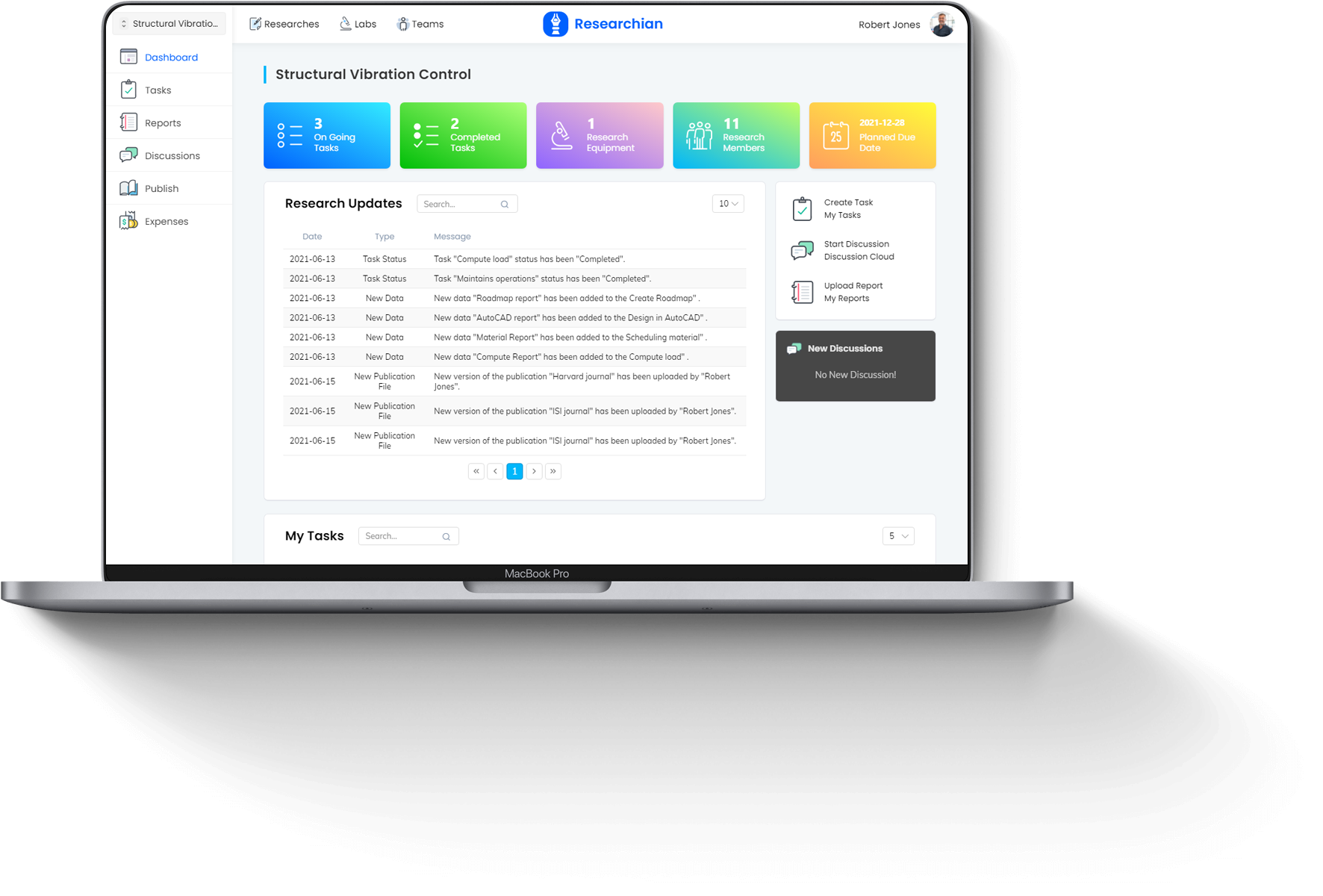
Researchian project management app
for
Windows,
Linux &
Mac Devices
With just one click you can get the app on any platform without having to go through the app stores. Also, updates will be automatically there with the latest version of the application.

Google Chrome
If you use google chrome, please follow this steps
-
![]() Step 1
Step 1Open your workspace
Based on your organization name, you can open your workspace url. E.g. your-org.researchian.com -
![]() Step 2
Step 2Click on install
After login, you are able to click on install button on chrome's top bar. As simple as it is. -
![]() Step 3
Step 3Open app in your desktop
Now you can open the Researchian's app in your desktop. It's the same as other apps. -
![]() Step 4
Step 4Always up to dated
By installing the app, you don't have to go through any app store to update the app. It's already there.
Researchian project management app for iOS devices
Keep workflows moving wherever you are with the Researchian for iOS app
-
![]() Step 1
Step 1Open your workspace
Based on your organization name, you can open your workspace url. E.g. your-org.researchian.com -
![]() Step 2
Step 2In settings, click on add app
For adding Researchian to your app open the settings in chrome browser and click on "Add to Home Screen". -
![]() Step 3
Step 3Finalize installation
After clicking on "Add to Home Screen", you see a confirmation page. Just click on "Add" button and go on. -
![]() Step 4
Step 4Open the app
Now you can open the Researchian's app in your home screen. It's the same as other apps.

Researchian project management app for Android devices
With Researchian for Android collaboration on the project has never been so easy
-
![]() Step 1
Step 1Open your workspace
Based on your organization name, you can open your workspace url. E.g. your-org.researchian.com -
![]() Step 2
Step 2In setting, click on install
For adding Researchian to your app open the settings in chrome browser and click on "Install app". -
![]() Step 3
Step 3Finalize installation
After clicking on "Install app", you see a confirmation page. Just click on "Install" button and go on. -
![]() Step 4
Step 4Open the app
Now you can open the Researchian's app in your home screen. It's the same as other apps.
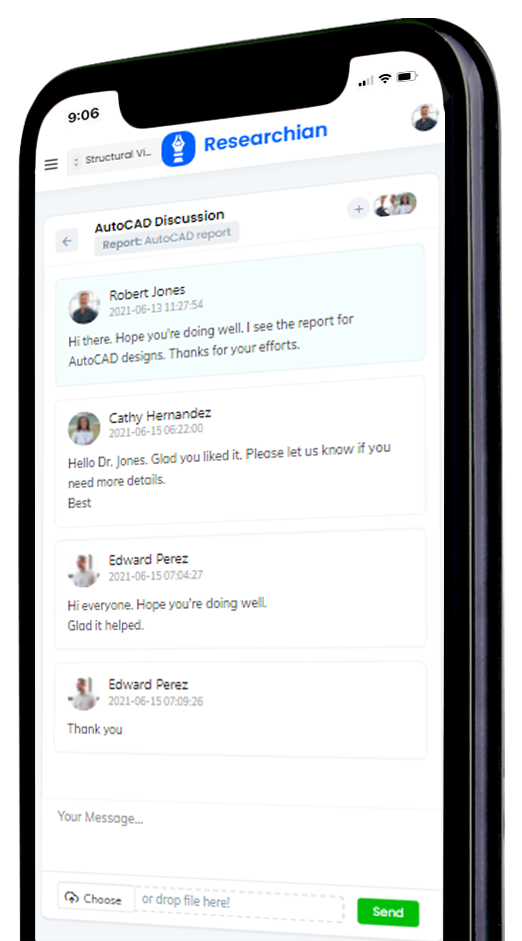
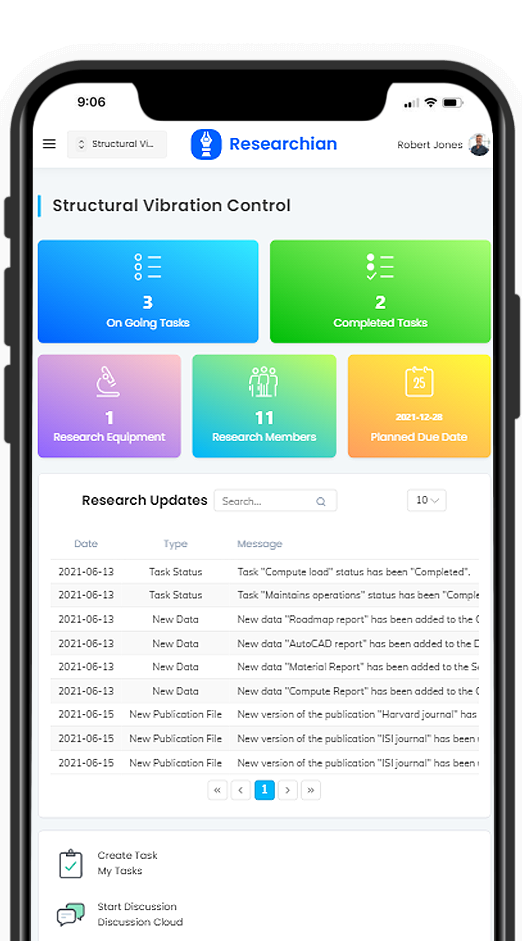
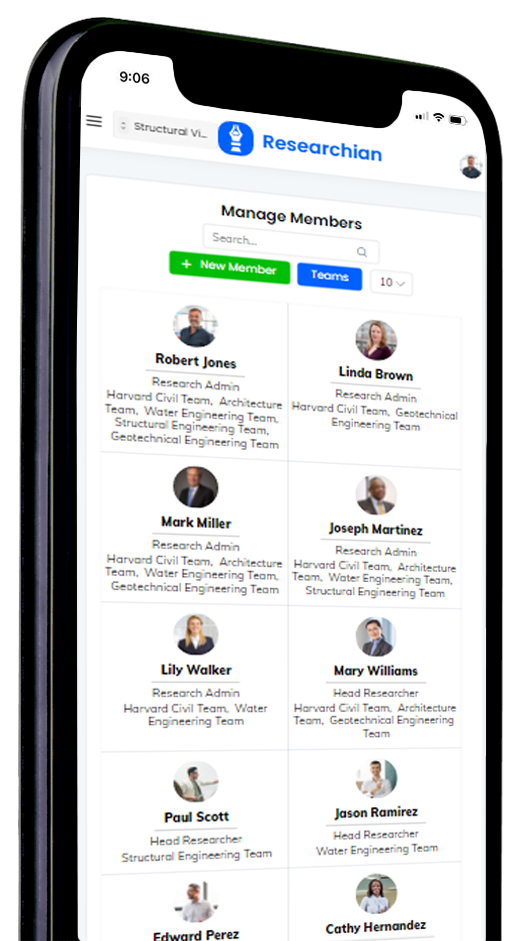
Researchian
Researchian is a powerful platform for managing your researches and projects. By having all features in one place, you will have more discovery and less time wasting.
Newsletter
Don’t miss any updates of our product and all the astonishing offers we bring for you.